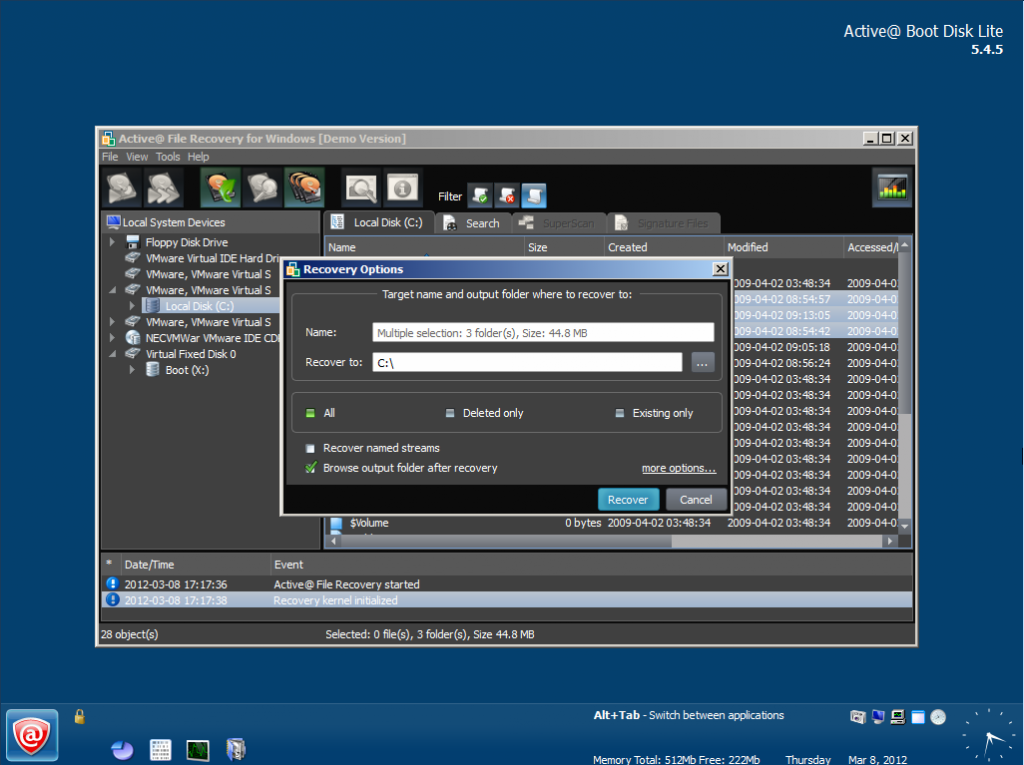You will need a software named Active File Recovery.
- Download it from HERE
- Install it on your PC/laptop.
- Run the software. Now select the deleted Partition (it will show as unallocated space or u can check drive letter if you have formatted).
- Now select SUPER scan (Recommended) and not Quick. You will have to wait till it completes scanning. It may take some time.
- After the Scan is completed, it will show all the data that can be recovered.
- Just select the files you want to recover, then right click and select ‘recover’ option.
- Now give the location where you want to recover the data(Do not specify the same drive from where you have lost it)
- This recovering will also take time depending on amount of the Data to be recovered.
- And that’s it. Your all data will be recovered.
You can Watch Video Tutorial HERE.
Believe me this Method really works. I myself have recovered 120Gb of Data as it is, otherwise my cousin would have killed me. You can rely on this software. So this method will definitely provide ans to the question, how to recover data from deleted partition. If you have any queries regarding the above method, feel free to comment. Also share your experience with us.